Park Assist Blocked⁚ See Owners Manual
This message indicates that the Park Assist system is disabled and requires attention. It may appear due to dirty or damaged sensors, frozen or icy sensors, or a system malfunction. Consult your owner’s manual for detailed troubleshooting steps and solutions.
Common Causes
The “Park Assist Blocked⁚ See Owners Manual” message can be triggered by a variety of factors, most commonly related to the ultrasonic sensors that the system relies on. These sensors, typically located in the rear bumper, use sound waves to detect objects and assist with parking. When these sensors become compromised, the Park Assist system is disabled, and the message appears. Here are some common causes⁚
- Dirty or Damaged Sensors⁚ Accumulated dirt, mud, snow, or ice can obstruct the sensors’ ability to emit and receive sound waves. Similarly, physical damage to the sensors can lead to malfunctions.
- Frozen or Icy Sensors⁚ Extreme temperatures can freeze or cover the sensors in ice, interfering with their operation.
- System Malfunction⁚ In some cases, the Park Assist system itself may experience a technical issue, causing the message to appear even if the sensors are clean and functional.
Dirty or Damaged Sensors
One of the most common reasons for the “Park Assist Blocked⁚ See Owners Manual” message is a problem with the ultrasonic sensors located in the rear bumper. These sensors rely on sound waves to detect objects and assist with parking. When these sensors become dirty or damaged, their functionality is compromised, leading to the Park Assist system being disabled.
Dirt, mud, snow, ice, and even bird droppings can accumulate on the sensors, blocking the sound waves. This prevents the system from accurately detecting objects, resulting in the error message.
Physical damage to the sensors, such as scratches, dents, or cracks, can also disrupt their operation. If the sensors are damaged, they may need to be replaced.
Frozen or Icy Sensors
Similar to dirt and debris, frozen or icy sensors can also prevent the Park Assist system from working properly. In cold weather, the ultrasonic sensors can become covered in frost or ice, interfering with the transmission and reception of sound waves. This interruption disrupts the system’s ability to accurately measure distances and detect obstacles.
The Park Assist system is designed to operate within a specific temperature range, and extreme cold can affect its performance. When the sensors are frozen or iced over, the system may not be able to function correctly, leading to the “Park Assist Blocked⁚ See Owners Manual” message.
In such situations, the system may be temporarily disabled until the sensors thaw out or the ice is removed. To ensure the system operates properly, it’s crucial to keep the sensors clear of ice and frost, especially during cold weather.
System Malfunction
While less common, a system malfunction can also trigger the “Park Assist Blocked⁚ See Owners Manual” message. This could involve a problem with the Park Assist system’s internal components, such as faulty wiring, a malfunctioning control module, or a software glitch. In such cases, the system may be unable to operate correctly, even if the sensors are clean and free of obstructions.
If you suspect a system malfunction, it’s advisable to consult your owner’s manual for troubleshooting steps or contact a qualified mechanic. They can diagnose the issue and determine if a repair is necessary. A professional diagnosis can help you determine if the problem is a simple software reset or requires more complex repair.
Remember, a system malfunction can be a complex issue, and attempting to diagnose and fix it yourself could potentially worsen the problem. It’s best to seek professional assistance for any suspected system malfunctions to ensure the Park Assist system is repaired correctly and safely.
Troubleshooting Steps
Before rushing to a mechanic, try these troubleshooting steps to resolve the “Park Assist Blocked⁚ See Owners Manual” message⁚

- Check the Owner’s Manual⁚ Your car’s owner’s manual contains specific instructions and troubleshooting tips for your model. It may provide details about the Park Assist system and common issues.
- Clean the Sensors⁚ Ensure the sensors are clean and free of dirt, mud, snow, ice, or other debris. Use a soft cloth and a mild cleaning solution to wipe them down.
- Check for Damage⁚ Inspect the sensors for any visible damage, such as cracks or scratches. If you find any damage, it may need to be repaired or replaced.
- Reset the System⁚ Some vehicles allow you to reset the Park Assist system by disconnecting the battery for a few minutes. Refer to your owner’s manual for the correct procedure.
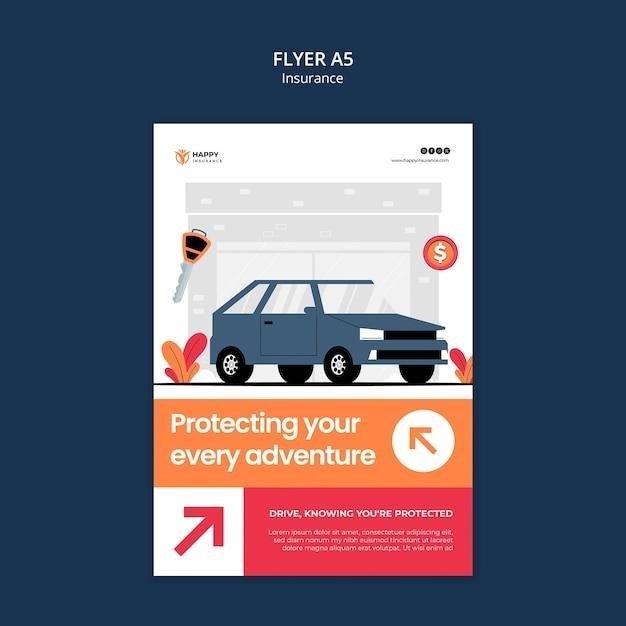
If these troubleshooting steps don’t resolve the issue, it’s best to consult a qualified mechanic for professional diagnosis and repair.
Cleaning the Sensors
Dirty or obstructed sensors are a common cause of “Park Assist Blocked” messages. To clean your sensors effectively, follow these steps⁚
- Locate the Sensors⁚ Park Assist sensors are typically located on the rear bumper of your vehicle. They are usually small, round, and often have a slightly recessed appearance.
- Prepare Cleaning Supplies⁚ You’ll need a soft cloth, a mild cleaning solution (like dish soap and water), and a clean, dry cloth for drying. Avoid using harsh chemicals or abrasive materials, as they could damage the sensors.
- Gently Clean the Sensors⁚ Dip the soft cloth in the cleaning solution and gently wipe each sensor, removing any dirt, mud, snow, ice, or debris. Avoid pressing too hard, as this could damage the sensor.
- Dry the Sensors⁚ Use the dry cloth to thoroughly dry each sensor. Ensure no moisture remains on the sensor surface.
After cleaning, test the Park Assist system to see if the message has disappeared. If the problem persists, consider other troubleshooting steps or professional assistance.
Checking for Damage
Damaged sensors can also lead to Park Assist malfunctions. While cleaning, take a closer look at the sensors for any signs of damage. Here’s what to check for⁚
- Cracks or Scratches⁚ Inspect the sensor surfaces for any visible cracks, scratches, or dents. These can disrupt the sensor’s ability to function properly.
- Loose or Missing Components⁚ Check if the sensors are securely attached to the bumper. Look for any loose or missing parts, such as the protective cap or the sensor housing;
- Foreign Objects⁚ Ensure that no foreign objects are lodged in or around the sensor. This could include small pebbles, debris, or even insects.
If you notice any signs of damage, it’s best to consult a qualified mechanic or authorized service center. They can assess the extent of the damage and recommend the appropriate repair or replacement.
Resetting the System
Sometimes, a simple system reset can resolve Park Assist issues. This process can clear any temporary glitches or software errors that might be interfering with the system’s operation. Here’s how to perform a reset⁚
- Locate the Battery⁚ Open the hood of your vehicle and locate the battery.
- Disconnect the Battery⁚ Carefully disconnect the negative terminal (usually marked with a minus sign) of the battery.
- Wait⁚ Leave the battery disconnected for at least five minutes. This allows the system to fully reset.
- Reconnect the Battery⁚ Reconnect the negative terminal to the battery.
- Start the Engine⁚ Start the vehicle and see if the Park Assist system is functioning correctly.
If the reset doesn’t resolve the issue, it’s best to consult your owner’s manual or seek assistance from a qualified mechanic.
Consulting the Owners Manual
Your vehicle’s owner’s manual is a comprehensive resource for troubleshooting Park Assist issues. It provides detailed instructions and specific guidance tailored to your car’s make and model. Look for sections related to Park Assist, Parking Assist, or Rear Park Assist. The manual will likely offer⁚
- Troubleshooting Tips⁚ A step-by-step guide to diagnose common problems and potential solutions.
- Error Codes⁚ Explanations of different error codes that may appear on your instrument panel.
- System Limitations⁚ Information on the conditions that might limit Park Assist functionality, such as severe weather or road conditions.
- Sensor Locations⁚ Diagrams showing the placement of the sensors on your vehicle, helping you locate them for cleaning or inspection.
- Maintenance Recommendations⁚ Guidance on regular maintenance procedures for the Park Assist system, such as sensor cleaning or system calibration.
By carefully reviewing your owner’s manual, you can gain valuable insights into the Park Assist system and how to address potential issues.
Professional Assistance
If you’ve exhausted the troubleshooting steps in your owner’s manual and the Park Assist issue persists, it’s time to seek professional help. A qualified mechanic or automotive technician has the expertise and tools to diagnose and repair complex problems.
Here’s why professional assistance is often necessary⁚
- Specialized Equipment⁚ Mechanics have access to diagnostic tools that can pinpoint the source of the malfunction, even when error codes are unclear.
- Sensor Calibration⁚ Park Assist sensors require precise calibration to function correctly. A technician can ensure proper calibration, preventing inaccurate readings or system errors.
- Component Replacement⁚ If a sensor is damaged or faulty, a mechanic can replace it with an OEM-approved part, guaranteeing compatibility and performance.
- System Updates⁚ Software updates for the Park Assist system may be available, addressing known bugs or improving functionality.
By seeking professional assistance, you can ensure that your Park Assist system is thoroughly diagnosed and repaired, restoring its functionality and enhancing your driving safety.