DAX‚ or Data Analysis Expressions‚ is a powerful formula language used in Microsoft Power BI‚ SQL Server Analysis Services‚ and Excel. It allows you to perform calculations‚ create measures‚ and analyze data within these tools. “The Definitive Guide to DAX” is a comprehensive resource that covers the basics of DAX‚ intermediate concepts‚ and advanced topics‚ enabling you to build robust and insightful data models.
Introduction to DAX
DAX‚ which stands for Data Analysis Expressions‚ is a formula language specifically designed for use with Microsoft’s business intelligence tools‚ including Power BI‚ SQL Server Analysis Services‚ and Excel. It serves as the foundation for creating calculations‚ measures‚ and calculated columns within these platforms. DAX empowers users to manipulate and analyze data effectively‚ unlocking valuable insights from raw data.
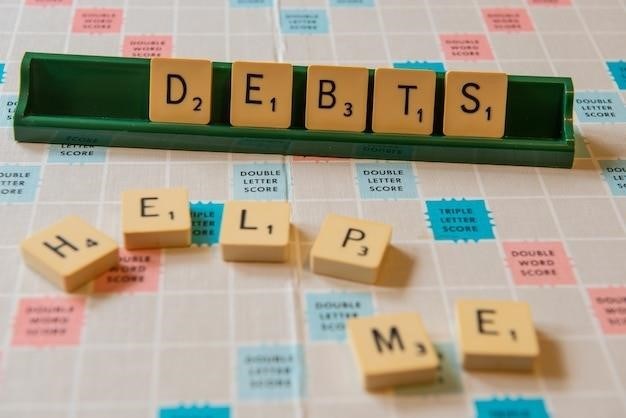
Think of DAX as a powerful toolset for data manipulation and analysis. It’s like having a built-in calculator within your data models‚ allowing you to perform complex calculations‚ summarize data‚ and even create custom tables. You can use DAX to calculate sales totals‚ create performance metrics‚ analyze trends‚ and answer a wide range of business questions.
DAX is a fundamental language for anyone serious about business intelligence and data analysis using Microsoft’s tools. It’s not just about crunching numbers; it’s about understanding your data‚ uncovering hidden patterns‚ and making informed decisions based on insights. Mastering DAX unlocks the full potential of Power BI‚ SQL Server Analysis Services‚ and Excel for data-driven decision making.
DAX Syntax and Fundamentals
DAX syntax is built upon a foundation of familiar concepts from other formula languages‚ such as Excel. At its core‚ DAX formulas consist of functions‚ operators‚ and constants‚ all working together to perform calculations and manipulate data. Understanding the syntax is crucial for crafting effective DAX expressions.
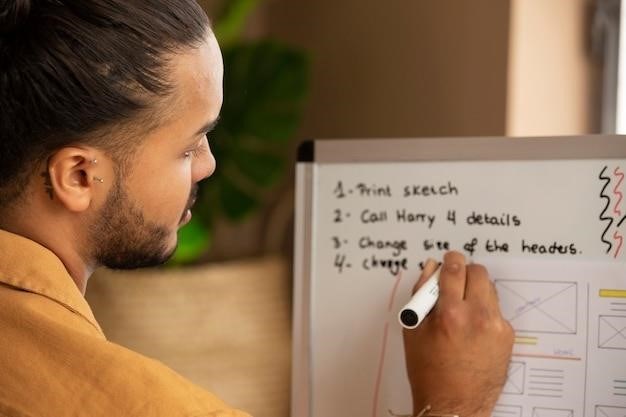
One of the key elements of DAX syntax is the use of functions. DAX offers a wide range of functions‚ categorized by their purpose‚ such as mathematical operations‚ date and time manipulation‚ text handling‚ and logical comparisons. Each function accepts specific arguments‚ which can be values‚ columns‚ tables‚ or even other DAX expressions. The correct combination of functions and arguments is essential for achieving the desired results.
Operators play a vital role in DAX syntax‚ enabling you to combine values‚ perform calculations‚ and control the flow of your expressions. Common operators include arithmetic operators (+‚ -‚ *‚ /)‚ comparison operators (=‚ <>‚ >‚ <‚ >=‚ <=)‚ and logical operators (AND‚ OR‚ NOT). Mastering the use of operators allows you to build complex and dynamic DAX expressions.
Finally‚ DAX uses constants to represent fixed values within your expressions. These constants can be numbers‚ text strings‚ dates‚ or booleans. Constants provide a way to incorporate specific values into your calculations and make your DAX expressions more flexible and adaptable.
DAX Functions
DAX functions are the heart of the language‚ providing the tools you need to perform calculations‚ manipulate data‚ and extract insights from your models. These functions are categorized based on their purpose‚ allowing you to quickly find the right function for your specific task. Let’s explore some of the key function categories in DAX⁚
Mathematical Functions⁚ These functions handle basic arithmetic operations‚ such as addition‚ subtraction‚ multiplication‚ and division‚ as well as more advanced mathematical functions like logarithms‚ exponentials‚ and trigonometry.
Text Functions⁚ DAX offers a rich set of text functions for manipulating strings‚ including concatenation‚ substring extraction‚ text conversion‚ and character manipulation. These functions are invaluable when working with textual data.
Date and Time Functions⁚ DAX provides functions for working with dates and times‚ enabling you to calculate durations‚ extract specific components (like year‚ month‚ or day)‚ and perform date-related comparisons.
Logical Functions⁚ These functions allow you to perform comparisons and evaluate conditions within your DAX expressions. They are essential for creating conditional logic and controlling the flow of your calculations.
Table Functions⁚ DAX includes functions that operate on tables‚ enabling you to filter‚ sort‚ group‚ and summarize data within your models. These functions are crucial for data analysis and reporting.
Understanding the various DAX functions and their capabilities is fundamental to mastering the language and unlocking its full potential for data analysis and visualization.
Working with Tables and Columns
Tables and columns are the fundamental building blocks of your data models in Power BI‚ Analysis Services‚ and Excel. DAX provides a powerful set of tools to work with these data structures‚ enabling you to manipulate‚ filter‚ and analyze data effectively.
Understanding Table Relationships⁚ DAX relies on relationships between tables to connect different data sources. When working with tables‚ you need to understand how these relationships are defined and how they impact your calculations. Relationships allow you to perform lookups and link data from multiple tables.
Filtering Tables⁚ DAX functions like FILTER‚ ALL‚ and ALLEXCEPT let you select specific rows from a table based on certain criteria. This is essential for isolating relevant data for analysis and creating focused insights.
Accessing Column Values⁚ DAX allows you to access the values of individual columns within tables. You can use column names directly in your expressions or use functions like RELATED to retrieve values from related tables.
Creating Calculated Columns⁚ DAX enables you to create new columns in your tables based on existing data. These calculated columns can store derived values‚ computed results‚ or classifications that enhance your data analysis.
Understanding Context⁚ DAX expressions operate within a specific context‚ which determines the current row and filters being applied. You need to be mindful of context when working with tables and columns‚ as it can significantly influence the results of your calculations.
By mastering DAX’s capabilities for working with tables and columns‚ you can unlock the power of data modeling and create insightful reports that drive informed decision-making.
Creating Measures
Measures are the heart of DAX calculations‚ allowing you to perform dynamic aggregations and calculations on your data. They are fundamentally different from calculated columns‚ as they are not stored in the data model but calculated on demand whenever the report is refreshed or interacted with. This dynamic nature makes measures ideal for performing complex calculations and providing interactive insights.
Understanding the Concept⁚ Measures are DAX expressions that typically aggregate data from a table based on specific criteria. They are used to answer questions like “What is the total sales for this region?” or “What is the average price of products in this category?”.
Basic Measures⁚ Simple measures often use standard aggregation functions like SUM‚ AVERAGE‚ COUNT‚ or MIN. These functions are applied to columns within a table to calculate a summary value. For example‚ a measure for total sales might use SUM([SalesAmount]).
Advanced Measures⁚ DAX empowers you to create advanced measures that incorporate logic‚ filters‚ and context. Functions like CALCULATE‚ FILTER‚ ALL‚ and ALLEXCEPT enable you to modify the context of a measure‚ allowing for more sophisticated calculations and data analysis.
Best Practices⁚ When creating measures‚ adhere to best practices for performance and readability. Use meaningful measure names‚ avoid unnecessary duplication of code‚ and leverage DAX functions efficiently to optimize your calculations.
Mastering the art of measure creation is crucial for harnessing the full potential of DAX. By crafting insightful measures‚ you can turn raw data into meaningful insights‚ enabling you to gain a deeper understanding of your business and make more informed decisions.
Calculated Columns
Calculated columns are a powerful feature in DAX‚ allowing you to extend your data model with new columns derived from existing data. They are essentially formulas that are applied to each row in a table‚ generating a new column with calculated values. Calculated columns are static‚ meaning they are calculated once when the data model is refreshed‚ and the results are stored in the table. This makes them ideal for adding derived information that is used repeatedly in your analysis.
Understanding the Concept⁚ Calculated columns are similar to calculated fields in Excel‚ but they are integrated into your data model‚ allowing you to use the calculated values in other calculations and visualizations. They are a powerful way to enrich your data and create custom insights.
Basic Calculated Columns⁚ Simple calculated columns often use basic arithmetic operations or DAX functions to derive new values. For example‚ you might create a column called “Discount Percentage” by dividing the “Discount Amount” column by the “Price” column.
Advanced Calculated Columns⁚ DAX’s powerful functions and expressions allow you to create more complex calculated columns. You can use functions like LOOKUPVALUE‚ RELATED‚ and CALCULATE to derive values based on relationships between tables‚ apply filters‚ and perform more sophisticated transformations.
Best Practices⁚ When creating calculated columns‚ consider performance implications. Avoid overly complex formulas‚ as they can slow down data model refresh times. Use calculated columns strategically to avoid unnecessary data duplication and maintain a streamlined data model.
Calculated columns are a valuable tool in DAX‚ providing a mechanism to expand your data model with derived information and create more comprehensive analysis. They are a fundamental element of building insightful and effective data models.
DAX for Power BI
Power BI‚ a powerful business intelligence tool‚ leverages DAX to enable users to perform advanced data analysis and create interactive reports. DAX in Power BI allows you to create custom measures‚ calculated columns‚ and other calculations that enhance data modeling and analysis. It empowers users to go beyond basic visualizations and uncover deeper insights from their data.
Measure Creation⁚ DAX is fundamental to creating measures in Power BI. Measures are dynamic calculations that respond to filters and slicers in your reports. They are essential for performing aggregations‚ calculations‚ and comparisons within your data. For example‚ you can create a measure to calculate the total sales for a specific product category or the average order value over a particular period.
Calculated Columns⁚ Calculated columns in Power BI‚ created using DAX‚ extend your data model by adding new columns based on existing data. These columns are static and calculated once during data model refresh‚ providing derived information that can be used in visualizations and further calculations.
Data Modeling⁚ DAX plays a crucial role in data modeling within Power BI. You can use DAX to define relationships between tables‚ control the flow of data‚ and create calculated tables to enhance the structure of your data model.
Advanced Analysis⁚ DAX allows you to perform complex calculations‚ such as time intelligence functions‚ using functions like DATEADD‚ SAMEPERIODLASTYEAR‚ and TOTALYTD to compare data across different time periods. You can also implement conditional logic‚ iterate through data‚ and perform other advanced calculations to gain deeper insights from your data.
DAX in Power BI is a powerful tool that empowers users to build interactive reports‚ analyze data effectively‚ and uncover valuable business insights. Understanding DAX is crucial for mastering Power BI and harnessing its full potential.
DAX for SQL Server Analysis Services
SQL Server Analysis Services (SSAS) is a powerful data warehousing and business intelligence solution that leverages DAX for its tabular models. Tabular models in SSAS provide a highly efficient and flexible way to store and analyze data. DAX plays a critical role in defining calculations‚ measures‚ and relationships within these models.
Measure Creation⁚ In SSAS tabular models‚ DAX is used to create measures that calculate and aggregate data. These measures can be used in reports and dashboards to provide insights into key performance indicators (KPIs) and trends. For example‚ you can create a measure to calculate the total revenue for a specific product category or the average order value for a given time period.
Calculated Columns⁚ DAX allows you to create calculated columns within SSAS tabular models‚ which extend the data model with derived information. These columns are calculated during processing and can be used in measures‚ reports‚ and other calculations.
Data Modeling⁚ DAX is essential for defining relationships between tables within SSAS tabular models. By defining relationships‚ you ensure that data is linked correctly and that calculations can be performed across multiple tables; DAX also provides the capability to create calculated tables‚ which can be used to model complex data structures or to transform data for analysis purposes.
Performance Optimization⁚ DAX in SSAS allows you to write efficient expressions that optimize the performance of queries and calculations. Understanding DAX best practices and optimization techniques is crucial for creating high-performing SSAS tabular models.
DAX is a core language for SSAS tabular models‚ enabling users to define calculations‚ create measures‚ and model data relationships. By mastering DAX‚ you can leverage the full potential of SSAS and create sophisticated data models that deliver valuable business insights.